Network Coverage
Instruct a basic security 100G or 100W series ERT module to broadcast a message to any Fixed Network or OpenWay® Riva Routing Node – ERT® Gateway (Star) (RN-EGS) devices in its area. Each network device that hears the message transmits up to three responses. Because signal strength is sensitive to external conditions, such as atmospheric changes, allowing more than one response gives a more accurate assessment of network coverage. The IMR paired to the mobile device receives the responses. Field Tools displays the results: a list of all devices that responded and their signal strengths (RSSI), in decibel milliwatts (dBm). Field Tools summarizes the ERT's network coverage as:
Passed. Network coverage responses are received from one or more network devices whose RSSI is equal to or stronger than the ERT's Minimum RSSI value, as configured in the FDM Tools server.
Failed Network coverage responses are received from one or more network devices, none (zero) of which reported an RSSI equal to or stronger than the ERT's Minimum RSSI. That is, all responding network devices have a weaker RSSI than the ERT's configuration requires.
The following illustration shows the Network Coverage Results. (1) The Endpoint ID of the ERT whose message was broadcast, (2) the result Passed or Failed, (3) the ERT module's minimum RSSI, and (4) a list of responding devices and their RSSI.
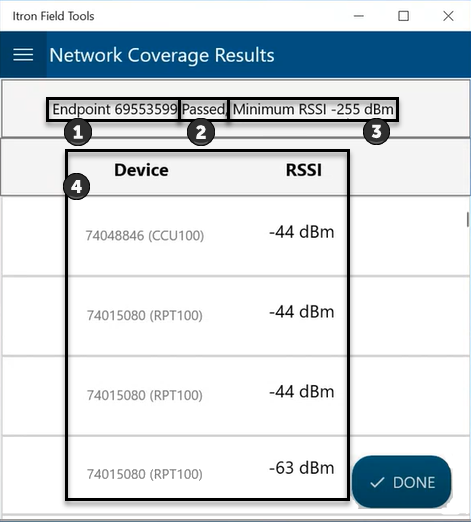
You must have Check Endpoints permission to perform this function.
Note: If you fail to receive a response from a Fixed Network device, try at least two more times before concluding that the ERT module is unable to communicate with the network.
The Network Coverage command prompts you for inputs. The inputs vary by device. Expand the device type you're working with for its input details. For descriptions of the results, see Result and Success Fields.
Field | Description |
|---|---|
Endpoint ID | Type or scan the ID number of the device you are working with. This number is assigned to each device at the time of manufacture. It uniquely distinguishes the device from all others. |
Field | Description |
|---|---|
Endpoint ID | Type or scan the ID number of the device you are working with. This number is assigned to each device at the time of manufacture. It uniquely distinguishes the device from all others. |